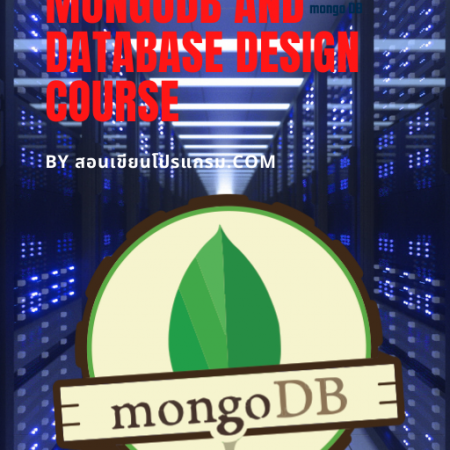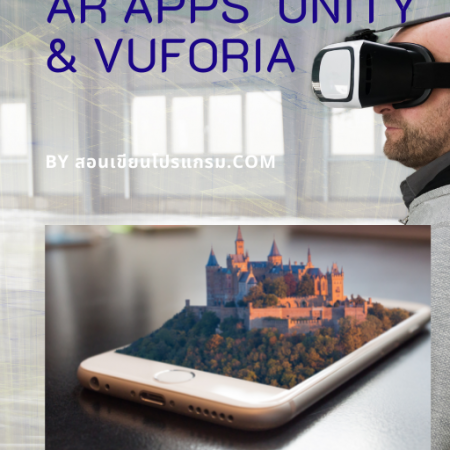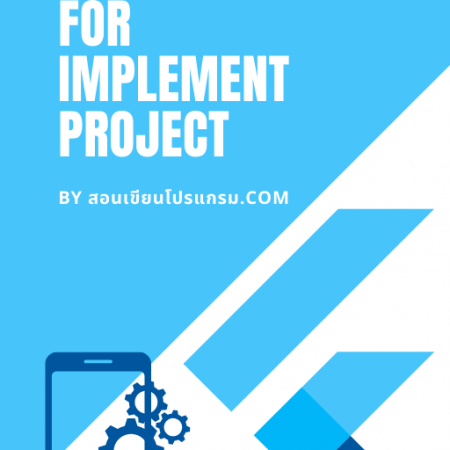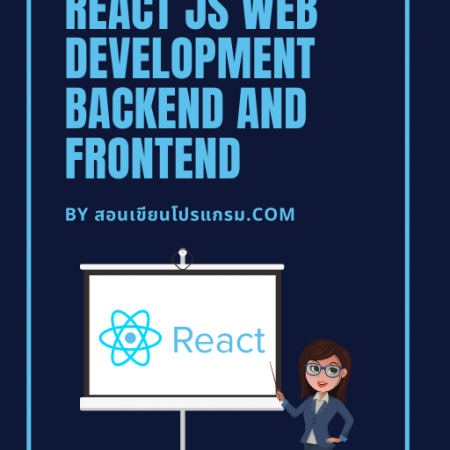PYQ001:QT for GUI Application with python
฿20,000.00

PyQt5 เป็นชุดเครื่องมือวิดเจ็ต GUI เป็นอินเทอร์เฟซ Python สำหรับ Qt ซึ่งเป็นหนึ่งในไลบรารี GUI ข้ามแพลตฟอร์มที่ทรงพลังและเป็นที่นิยมมากที่สุด PyQt5 API เป็นชุดโมดูลที่มีคลาสและฟังก์ชันจำนวนมากเช่น QtCore, QtGui, QtXml, QtSvg, QtSql เป็นต้น PyQt5 มีคลาสมากกว่า 620 คลาสและฟังก์ชัน 6000
PyQt5 เป็นชุดเครื่องมือหลายแพลตฟอร์มที่ทำงานบนระบบปฏิบัติการหลักทั้งหมดเช่น Windows, Unix, Mac เป็นต้น
หากคุณต้องการเรียนรู้การเขียนโปรแกรม Python GUI และเฉพาะ QT และ PYQT5 นี่คือหลักสูตรสำหรับคุณ
วัตถุประสงค์
– เรียนรู้เกี่ยวกับการติดตั้งโปรแกรมในการใช้งาน QT with python
– เพิ่มความรู้พื้นฐานในการเริ่มต้นเขียน QT with python
กลุ่มเป้าหมาย
– ผู้เริ่มต้น QT with python
– นักเรียน/นักศึกษา/ผู้ประกอบการ และ Freelance
– กลุ่มผู้สนใจทั่วไป
คุณสมบัตรของหลักสูตร
- บรรยาย 63
- แบบทดสอบ 0
- ระยะเวลา 50 hours
- ระดับทักษะ All levels
- ภาษา English
- นักเรียน 0
- การประเมินผล Yes
-
ชั่วโมงที่ 1-4
-
ชั่วโมงที่ 4-8
-
ชั่วโมงที่ 8-12
-
ชั่วโมงที่ 12-16
-
ชั่วโมงที่ 16-20
-
ชั่วโมงที่ 20-24
-
ชั่วโมงที่ 24-28
-
ชั่วโมงที่ 28-32
-
ชั่วโมงที่ 32-36